Free Lottery Updater for Advantage Gold
|
Download and Install Lottery Updater Newest Version |
This free lottery program is being made available as a special thanks to our loyal Advantage Gold customers. Use the Lottery Updater to automatically update ALL the lotto history files you choose with a single click. Find out what winning lotto numbers were drawn by your lottery.
Lottery Updater Built in With Advantage Gold
NEW! You can access Lottery Updater directly inside Advantage Gold. Click Help -> Run Lottery Updater to run Lottery Updater and download your game files. You can also access Lottery Updater by clicking the globe icon at the bottom when you go to select your game.
Lottery Updater Features
Gail Howard's Smart Luck Software is happy to announce a new totally rewritten Lottery Updater that updates your Advantage Gold lottery history files more easily than before. Besides Advantage Gold, the new Wheel Gold and FFWG can now use limited history functions if you use Lottery Updater and the free SlhEdit program.
The Lottery Updater is FREE to download and FREE to use. If you have an older version, Download the NEW Lottery Updater today.
With a single click, you can update the complete set of USA lottery files or International lottery files or Keno files. Just open Lottery Updater from the shortcut on your desktop and click the type of lottery history files you want. If you have high speed Internet, it will only take a few seconds to get the latest updates.
Note that our files are guaranteed to be updated every Monday, but we do our best to provide new updates daily Monday-Friday. You can update a game yourself in between our updates by following the instructions here.
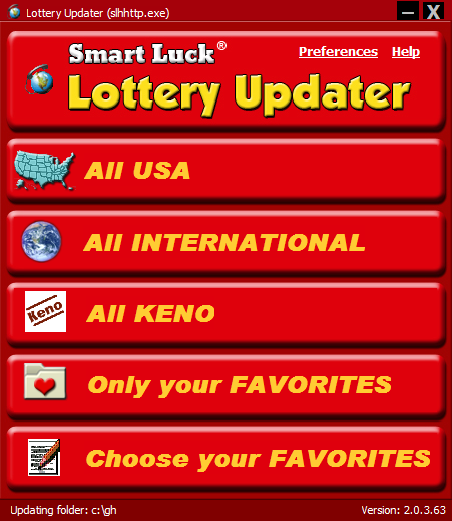
Lottery Updater Screen Shot
No need to worry about older results overwriting your files. The program checks inside each file to make sure the last drawing in the new file is newer than the old file.
If you prefer to work with only a few lotto game histories, there is a function to select only the files you want to update and then you can click a single button to get just those files.
The new Lottery Updater is based on the same web technology that is used by your Internet browser and is not blocked by firewalls. The original version was based on File Transfer Protocol (FTP) that was blocked by as many as four firewalls.
The program even has a built-in check for upgrades function that will download and install a new version of Lottery Updater when we find problems or add new features.
We've made Lottery Updater as simple to install and use as we possibly could.
Lottery Updater Instructions
Download the Lottery Updater to automatically update ALL the history files you choose with a single click. If you have the option, choose "Run From this Location" instead of "Save to Disk." If you are able to Run from our site, your download program will copy the file into a temporary folder and then automatically run the program.
Otherwise you will need to locate the downloaded file, lusetup.exe, which should be in your download directory. You may need to use START->FIND or SEARCH->FILES or FOLDERS and search for lusetup.exe. When you locate the file, just click (or double click as required) on it to install the program. The installer creates a temporary directory and cleans up after itself so you can run it from any location. Delete the installer, lusetup.exe after the installation is complete.
Be sure to close Advantage Gold before running the Lottery Updater program. Make sure you are connected to your Internet service and then run the Updater program by clicking on the "Lottery Updater" icon on your desktop. Click the update option you want to use (update USA, International, Keno if you want full groups) or choose Change your favorite lotteries if you'd like to specify only a few games to download. For selected games, go to Update only favorites after you've changed the favorites settings.
Lottery Updater Important Notices
AOL NOTE: Do not download Lottery Updater using AOL. If you use AOL, log on to your AOL account, then minimize the AOL browser and use Internet Explorer or Firefox to actually install the Lottery Updater.
FLASH DRIVE NOTE: If you own a Smart Luck Flash Drive, a version of Lottery Updater with identical functionality is built into the flash drive software and therefore this stand-alone version will not be useful to you.
TECH SUPPORT NOTE:While we cannot provide technical support for free programs (i.e. answering questions about how to install or use the programs), we do want to know if the Lottery Updater or the installer/upgrader shows an error message or fails to work. If that happens, please email us or call tech support (see our contact us page) and please make note of exactly what steps you were doing when the error occurred and the text of the error message (only the text portion, not any numbers that may show). It is also extremely important to provide us with the version number of the problem program. These are shown on Lottery Updater in the bottom right in small letters. On the Lottery Updater installer the version is shown at the bottom of the left (blue) panel. This will hopefully enable us to correct the problem.
Lottery Updater and History FAQS
Lottery Updater Help
Lottery Updater FAQ
Alternative Method to Install Files
SlhEdit Program
Get the free SlhEdit Program to use the history files you download from Lottery Updater.
- ORDER (M-F 8am-5pm EST): 1-727-441-8906
- TECH SUPPORT (M-F 1pm-5pm EST): 1-727-441-8714












 CART
CART