Chart O doesn’t pick lotto numbers, so it’s one of the less well known ones in Advantage Gold, but it can offer a lot of flexibility. It’s helpful to be aware of your options, so we thought we would put a spotlight on this chart today.
We recently had a question about how to use Advantage Gold to show charts just for the daytime or nighttime drawings in Ireland Daily Million, which now draws twice daily. after years of holding only one drawing per day. There actually was not a way to do this until recently, because we didn’t have ballset/rotation turned on for this game since it wasn’t needed before the change in draw schedule. However, we have added Day/Night ballsets to the file properties, so you will now see a D or N next to the morning or evening drawings in this game.
The same notation is used in many other twice daily games. Some games will also use numbers to specify the drawing, especially for games with more than 2 drawings in a day. For example, Texas All or Nothing uses 1-2-3-4 as the ballsets, for the 4 times of day that it draws.
Note about Ballset issues: If you use the old Advantage Plus, having ballsets turned on for a keno game will not display correctly because there will be too many fields. If you see this, turn off ballsets in the file properties (option 1, F3-Modify, key down to Ball Set Usage and press space bar until “Not Used” is showing, then F3 to Save). The only option for ballsets with keno is to upgrade to Advantage Gold.
How to set Advantage Gold to only use morning or night drawings
- Go to Chart O in Advantage Gold by selecting it from the Pick Chart drop down box or pressing the ‘o‘ key (this is a letter, not the number 0).
- Click the 8. Ballset/Rotation link.
- Check the box next to D or N to show only day or night drawings.
- Click the Apply button.
- Click Done.
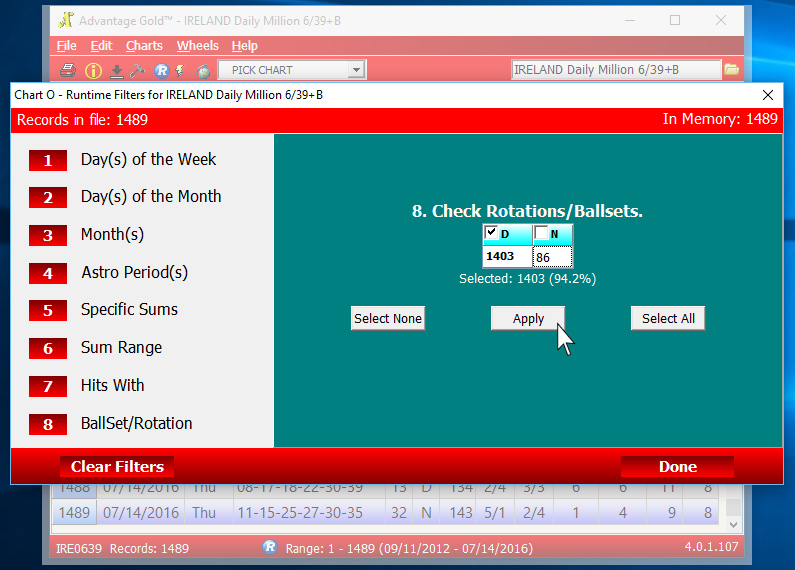
To remove the filter, go back into Chart O and press the Clear Filters button at the bottom, and then Done.
Other Filter Options
There are other options to filter history besides Ballset/Rotation. The most popular one is Day of the Week. Many people would like to view only Wednesday drawings, for example. It’s easy to do with this filter.
- Day of the Week
- Day of the Month
- Months
- Astro Periods
- Specific Sums
- Sum Range
- Hits With
The numbers shown under an option are how many drawings would be used with this filter turned on. The total number is shown above the apply button after you select some options in a filter.
Once you have a filter selected, you will see a * next to the number of records at the bottom left of the screen – this means a filter has been applied.
You can try out all kinds of options to see which show the best trends for your game. And don’t forget, you can also change the game range easily.
