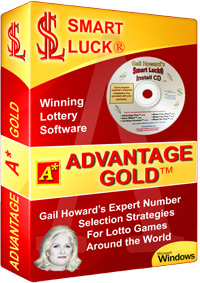
Advantage Gold™ Upgrade
Overview: Advantage Gold™ lottery software is the new and improved Windows version of the older Advantage Plus program. Advantage Gold includes Gail Howard's best lotto number selection strategies for all regular format lotto games.Advantage Plus owners can upgrade for less!
Upgrade Price: $30.00
Limited Time Special: $25.00 + S&H
(includes free wheel upgrades for eligible customers)
Limited Time Special: $25.00 + S&H
(includes free wheel upgrades for eligible customers)
- PC Compatible (Windows XP, Vista, 7, 8, 8.1, 10, and 10.1)
- Media Options: CD, flash drive, or download.
What's Better About Advantage Gold?
Advantage Gold is New, Improved, Faster, and Easier!
New Windows format allows more accessibility
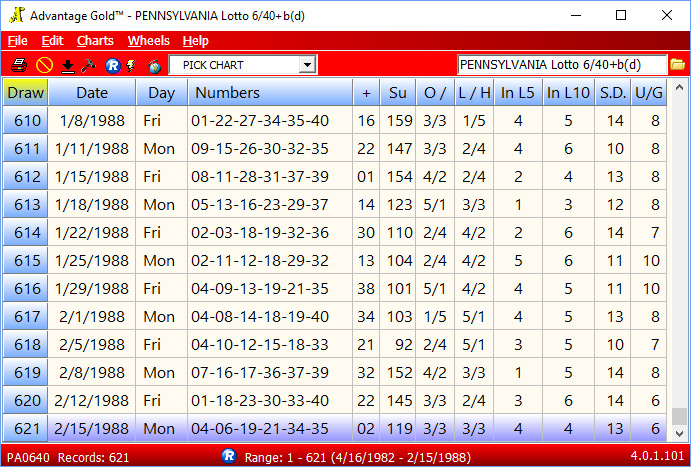
Windows Advantage Gold
- Runs on all 32-bit and 64-bit Windows including Windows XP, Vista, 7, 8, 8.1, and 10
- Advantage Gold is the present/future
- It is being continually and actively updated and improved
- Free downloaded automatic upgrades for the current major verison. The program tells you when these upgrades are available and installs them for you
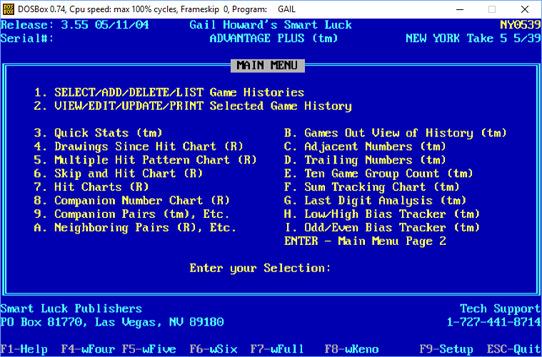
DOS Advantage Plus
- Runs on 32-bit Windows only, or requires DOSBox to run on 64-bit
- DOS is dead and Advantage Plus is on death row
- Most older CDs or flash drives cannot install on current operating systems
- Advantage Plus will have no more updates available
Windows Advantage Gold
- Click menu options with the mouse, or you can still use the keyboard shortcuts from Advantage Plus (the same chart letters/numbers are used in both)
- Opens to the Modify History screen so you can see the drawings of your recently used history file immediately
- Click a column heading to sort quickly
- Add a new drawing from the main screen just by pressing enter to open a new drawing textbox
- Double-click a drawing to edit it
- You can also use the extensive new right-click menu shown above to add, edit, insert, delete, or find a drawing
- Access Lottery Updater faster by clicking the globe icon on the top left of the main screen
- Access the lottery website for your game by clicking the lightning bolt icon (or right-click the icon to set different links)
DOS Advantage Plus
- Keyboard only access, no mouse use, requires more steps to access information
- Opens to a chart menu that requires you to press a number/letter key to access a chart or enter to view the 2nd page of the menu
- Press tab or arrow keys to get to the column you want to sort
- To add a new drawing, you have to go to the main menu, then chart 2, then press F3-Modify, and then press enter to open a new drawing box
- To edit a drawing, you have to go through the same steps above, and then use the arrow keys to move up to the correct drawing
- Lottery Updater is not built in
- No lottery website links
Customize Your Screen
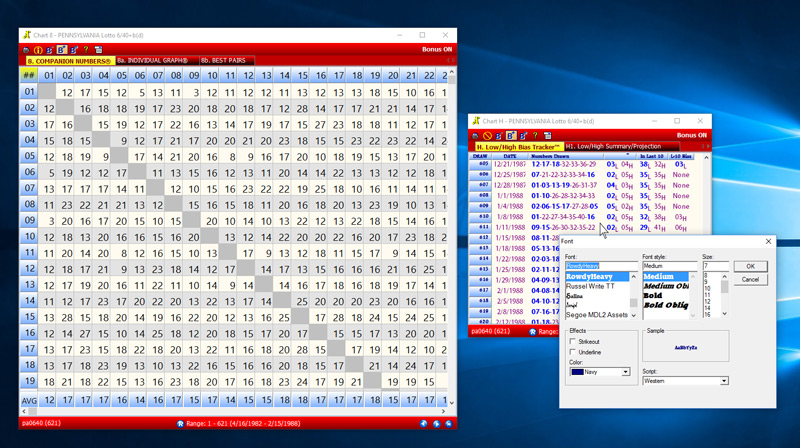
Screenshot: Left Advantage Gold chart has increased font sizes and a larger window. Right chart has smaller fonts, different font styles, different font colors, removed grid bands and lines, etc. Also shows one of the font-setting windows that opens when you right-click on a chart and choose "Change Font". Click image for a full size version.
Windows Advantage Gold
- Simply click and drag the edge of a window with the mouse to resize.
- Simple to change fonts, and program remembers selections for the entire program or by chart
- Change the way rows are displayed by changing the grid bands (colors that alternate on rows - default is white and light grey but they can be turned off or changed to a different color), turning the vertical or horizontal lines on or off, etc
- Change what information shows on the main screen in the "Main Form" tab of the Preferences screen (File -> Preferences). You can remove the day of the week, sums, odd/even, high/low, etc columns from displaying
- 3D graphs have a variety of display settings that can be changed, and many have different styles of graphs that you can choose from
DOS Advantage Plus
- More complicated steps to resize the screen, which was often too small for most users
- Difficult to change font size
- No options for changing the way charts are displayed - grid bands, lines, colors, etc.
- No settings for what information shows on a chart
- No graph display options or choices in style - only simple bar graphs are included
View Multiple Charts Side By Side
You can open multiple charts at once, resize them and move them around your screen so you can see much more at a glance to help you find the best numbers.
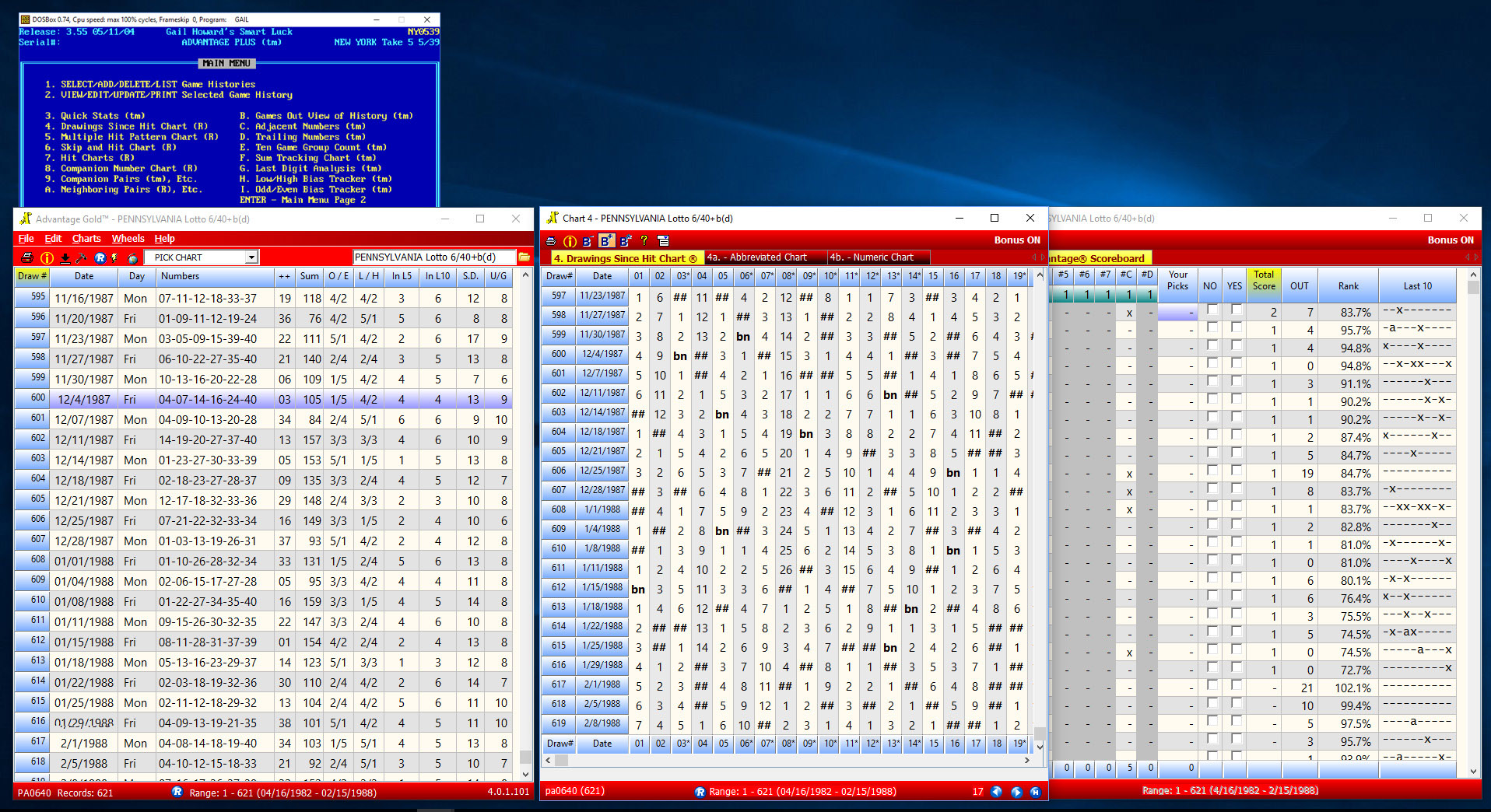
Screenshot: Tiny Advantage Plus window in the corner. Advantage Gold main screen and 2 other charts opened at the same time and moved to the side.
Windows Advantage Gold
- As many charts can be open at a time as needed.
- Drag a chart over with the mouse to move it next to another opened chart so you can compare data.
DOS Advantage Plus
- Can't open more than one chart at a time
View Tooltip Hints throughout Advantage Gold
Advantage Gold has new tooltip hints that pop up to explain what the mouse is pointing at and it explains it in context.
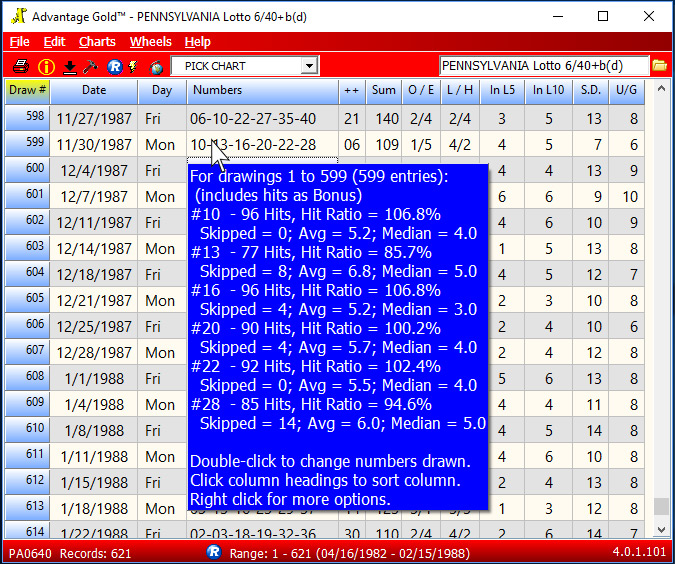
Screenshot: The blue background popup window is an example of a tooltip hint. This one shows more information about hits for the numbers in the drawing that the mouse hovered over.
Windows Advantage Gold
- Tooltip hints are popup windows that appear when you hover over most things in the program. They tell you more about the data you are viewing.
- Tooltip hints can be turned on or off with the yellow circle icon (either a circle with an "i" if they are currently turned on or a circle with a slash for turned off)
- More information can still be found in the help menu (F1), but we are still working on this.
DOS Advantage Plus
- Limited amount of help accessible with F1
- No further description about what you are viewing on the screen
Windows Advantage Gold
- No more Alt+B! Now just use the new B-, B+, B* or P-, P+, P* icons that appear in the top left corner of a chart when you have a game selected that uses a bonus or Powerball type game
- No more need for a second history file for bonus only data
- New file properties (hammer icon from main screen) allow you to specify if a bonus is from a separate pool or not (aka a Powerball type game) and you can set the number field if it is different than the main pool of numbers
DOS Advantage Plus
- Press the Alt and B keys at the same time to switch the bonus on or off in a history file
- Needs a separate history file to accurately display charts for just the bonus number
- No way of defining a second number field for Powerball type games
More Subcharts and Graphs
Advantage Gold has improved versions of all of the charts that were in Advantage Plus and most of them have additional tabbed views with new charts and 3D graphs that make it easier to understand the numbers in the charts.
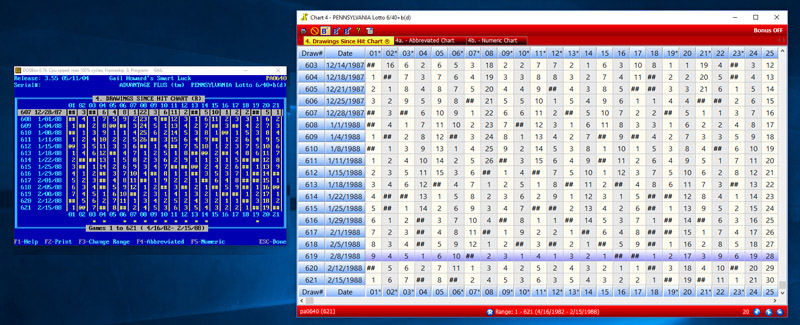
Screenshot: Advantage Plus version of Chart 4 and Advantage Gold version. Note that subcharts can now be accessed by clicking the tabs at the top of the chart instead of finding the right f-keys to access them like Advantage Plus.
Windows Advantage Gold
- Chart 3. Quick Stats has sub charts that show graphs for Total Hits, Games Out, and Skips (longest, median, and average)
- Easier to access subcharts - just a single click
- Chart B is much easier to view, with games out appearing as smaller numbers immediately to the top right of each drawing number, more "in last" columns and a new graph
- Chart C has a new graph with many viewing styles (line chart, bar chart, area chart, and more)
- Chart F shows the sums vertically instead of horizontally, with lines showing the most probable range of sums and individual sums marked right next to each bar
DOS Advantage Plus
- No subcharts or graphs for Chart 3
- Some subcharts were multiple levels deep and required F-keys to access
- Chart B is harder to view and has less options
- Chart C has no graph
- Chart F is harder to read
New Free Demo Mode in Advantage Gold
DOS Advantage Plus
- No free demo has ever been available
Customer Comments About Advantage Gold
"I just wanted to say a big thank you for processing this so quickly. Your software just keeps improving all the time - the new facilities are amazing compared to the older DOS ones we used to use! Absolutely brilliant. Thank you very much. We'll be buying the Pick 4 wheel very soon."
"Looks like your software A+Gold is a killer !!!! After first day use see the results attached [$1,005 Ontario Daily Keno lottery winnings]."
"I have had time to play with the new product and wish to compliment you on the product final result!! I am a retired IT director and find this product to be very intuitive and immeasurable in the information that it provides. GREAT JOB!!"
"Congratulations for the new version of Advantage Gold. I think it is perfect."
-- Sherry and Noel
"Looks like your software A+Gold is a killer !!!! After first day use see the results attached [$1,005 Ontario Daily Keno lottery winnings]."
-- Tom W.
"I have had time to play with the new product and wish to compliment you on the product final result!! I am a retired IT director and find this product to be very intuitive and immeasurable in the information that it provides. GREAT JOB!!"
-- Joe C.
"Congratulations for the new version of Advantage Gold. I think it is perfect."
-- Panagiotis G.
"Just wanted to say that I Love the New Advantage Gold Charts! I Can change the
Fonts, Style, & Size! I can Print them, Cut them & Tape Them! I can now see all
4 Charts at once & highlight the Best Hitting Numbers!"
"On a personal note, the visual impact of of this software is something else, love the blues and violet highlight bar, very easy on the eyes. The chart is crisp and clear. ... Can't say enough about the software!!"
"I am so happy with your New Updated program; You have hit it out of the ballpark this time. The upgrade is fast, accurate, blazing fast, fun to use, and that is before any Numbers are Picked out! It makes all the other lotto programs - I've tried a lot of them - obsolete and prehistoric."
"Firstly the Chart 5b is an astounding percentage helper chart. Well thought out! Chart 3b is an interesting one. I like all the data on one page."
-- Texamos
"On a personal note, the visual impact of of this software is something else, love the blues and violet highlight bar, very easy on the eyes. The chart is crisp and clear. ... Can't say enough about the software!!"
-- Kerry O.
"I am so happy with your New Updated program; You have hit it out of the ballpark this time. The upgrade is fast, accurate, blazing fast, fun to use, and that is before any Numbers are Picked out! It makes all the other lotto programs - I've tried a lot of them - obsolete and prehistoric."
-- Dan M.
"Firstly the Chart 5b is an astounding percentage helper chart. Well thought out! Chart 3b is an interesting one. I like all the data on one page."
-- Jason M.
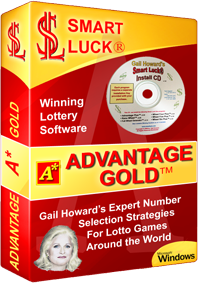
Ready to own the NEW Advantage Gold?
Advantage Plus owners can upgrade for less!
Upgrade Price: $30.00
+ S&H- ORDER (M-F 8am-5pm EST): 1-727-441-8906
- TECH SUPPORT (M-F 1pm-5pm EST): 1-727-441-8714
Turn a game of luck into a game of skill!™


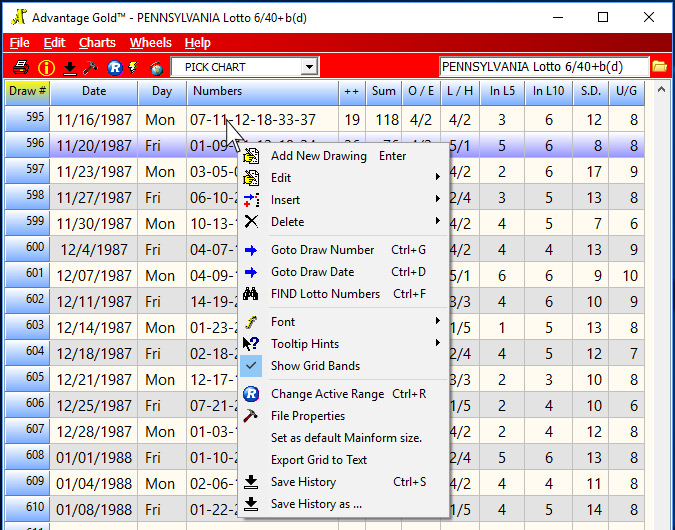
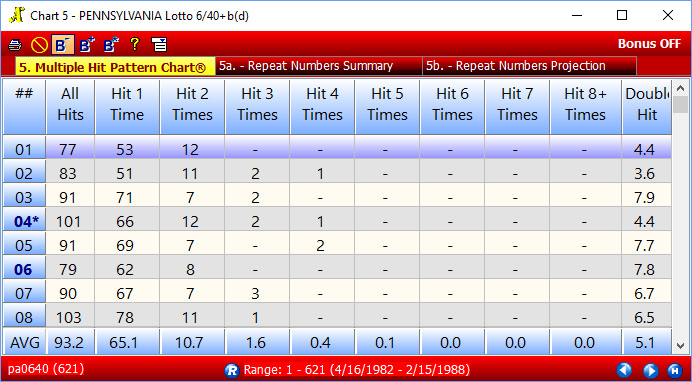







 CART
CART